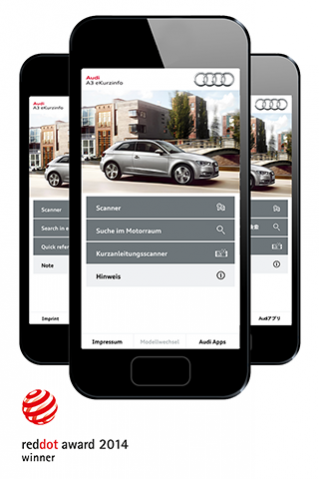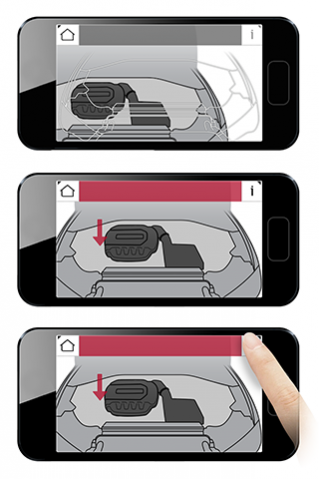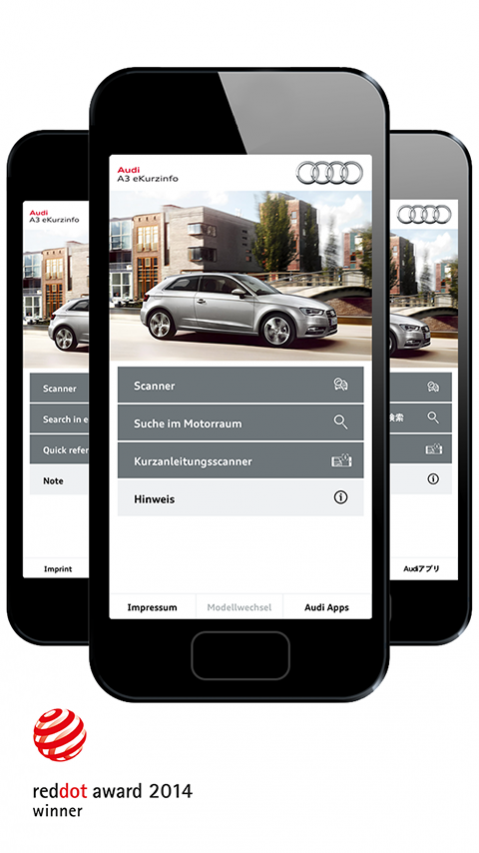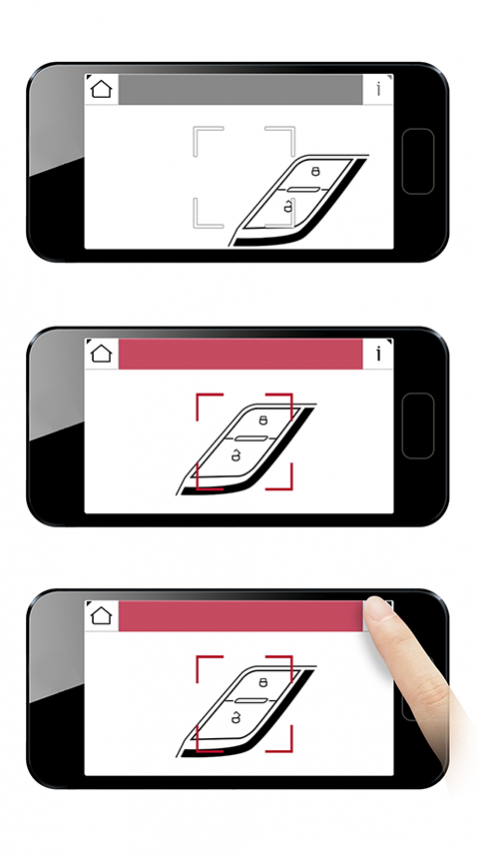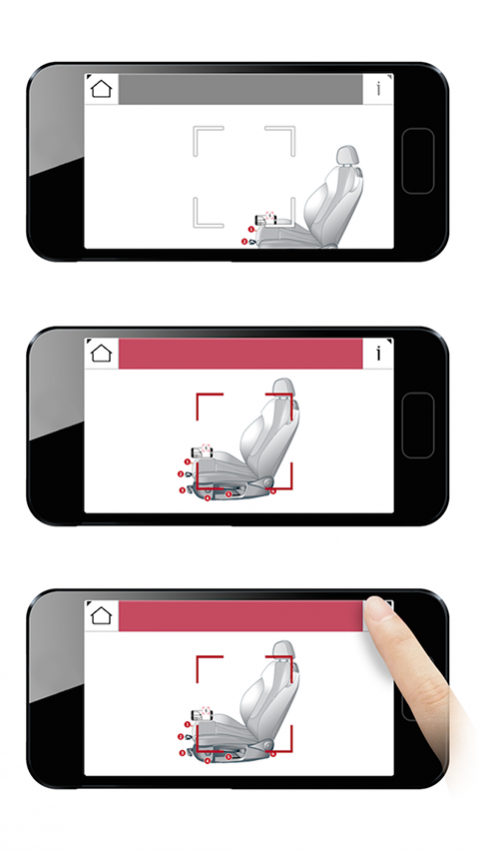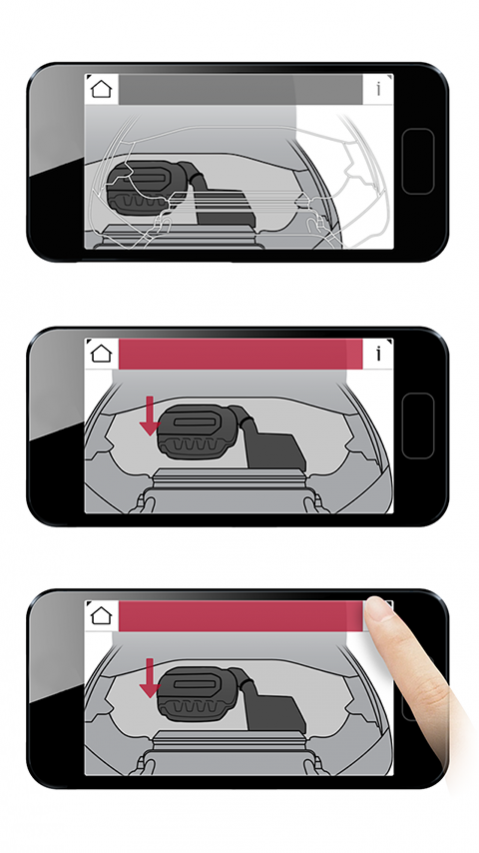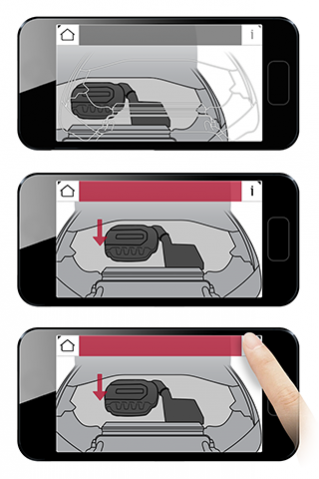Audi eKurzinfo 2.5.8
Continue to app
Free Version
Publisher Description
Experience the range of functions your Audi has to offer in a new dimension with the help of augmented reality. The Audi eKurzinfo app helps you learn and understand more about your vehicle.
Turn, press or pull: do you know how the controls in your vehicle work? Green, yellow, red lamps – what should you do? The Audi eKurzinfo app offers you quick and easy assistance in these situations. Focus the camera of your mobile device on the object in question, tap it once, and an explanation will be displayed along with a description of how the item works.
You know that the coolant, engine oil and brake fluid can be checked in the engine compartment, but which fluid is contained where? No more guessing! The "Search in engine compartment" function superimposes an arrow on the camera image to indicate the exact position of the individual components in the engine compartment.
Capturing objects
• Position the viewfinder of your camera so that the object you want to know about takes up as much of the selection box as possible. As soon as the app recognises an object, the selection box turns red and the name of the object appears.
• To view the corresponding description, tap the centre button in the navigation bar.
• To capture a different object, tap on the "Back" button.
Search in engine compartment
• Select an object in the engine compartment that you would like to have displayed.
• Position the viewfinder of your camera so that the engine compartment is as large and central as possible in the selection box. The engine version will be recognised automatically, and a red arrow will point to the desired object.
• If the app is unable to identify the engine version automatically, a list of available engine versions will appear after a few seconds. Simply select the correct engine for your vehicle.
Tips and tricks
• How does the app recognise the controls?
For best results, make sure that you point the camera at the front of the desired control, and that it appears as large and clear as possible in the selection box.
• What types of messages does the app recognise?
Only messages in the language currently set for the app can be recognised. At present, German, English and Japanese are available. The app language is adjusted according to the language set for your mobile device.
Possible sources of error
• Control not recognised?
Try a different angle and wait until the control appears in focus.
• Control recognised incorrectly?
Due to the large number of controls, it cannot be guaranteed that the app will always recognise the correct control. We recommend trying again from a different angle.
• What influence do the surrounding conditions have?
Direct sunlight or shadows can make it more difficult for the app to recognise the controls.
Note
This application only illustrates selected controls. It therefore does not claim to contain complete instructions for all controls and cannot replace the Operating Manual.
This application is currently only available for the Audi A1, Audi A3, Audi S3 and Audi Q3 (from model year 2012 onwards). You can select your vehicle model once you have started the app. Please note that an active data connection is required for the download. The costs incurred depend on your mobile phone contract. For more information, please contact your mobile network service provider.
About Audi eKurzinfo
Audi eKurzinfo is a free app for Android published in the Food & Drink list of apps, part of Home & Hobby.
The company that develops Audi eKurzinfo is Audi. The latest version released by its developer is 2.5.8.
To install Audi eKurzinfo on your Android device, just click the green Continue To App button above to start the installation process. The app is listed on our website since 2018-11-13 and was downloaded 2 times. We have already checked if the download link is safe, however for your own protection we recommend that you scan the downloaded app with your antivirus. Your antivirus may detect the Audi eKurzinfo as malware as malware if the download link to com.audi.a1ekurzinfo is broken.
How to install Audi eKurzinfo on your Android device:
- Click on the Continue To App button on our website. This will redirect you to Google Play.
- Once the Audi eKurzinfo is shown in the Google Play listing of your Android device, you can start its download and installation. Tap on the Install button located below the search bar and to the right of the app icon.
- A pop-up window with the permissions required by Audi eKurzinfo will be shown. Click on Accept to continue the process.
- Audi eKurzinfo will be downloaded onto your device, displaying a progress. Once the download completes, the installation will start and you'll get a notification after the installation is finished.